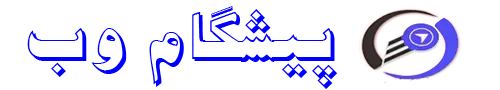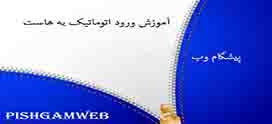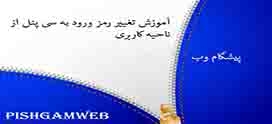خطا در دریافت ایمیل

یکی از خطاهایی که ممکن است بعد از ارسال ایمیل مشاهده کنید ، خطای زیر است.
خطای برگشتی بعد از ارسال ایمیل :
Technical details of permanent failure:
Google tried to deliver your message, but it was rejected by the server for the recipient domain domain.com by mail.domain.com. [ip].
The error that the other server returned was:
550 authentication required
و در log سرور خطای زیر مشاهده می شود:
H=mail-fx0-f41.google.com [209.85.161.41] F= rejected RCPT : authentication required
ممکن است شما در ارسال ایمیل مشکل نداشته باشید ولی افرادیکه به شما ایمیل می زنند با خطای فوق مواجه شوند.
برای رفع این مشکل در دایرکت ادمین اقدامات زیر را انجام می دهیم:
در CustomBuild 2.0
دستورات زیر را وراد میکنیم
cd /usr/local/directadmin/custombuild
./build update
./build set eximconf yes
./build set eximconf_release 4.4
./build set spamassassin yes
./build update
./build exim_conf
در CustomBuild 1.x
نیز دستورا زیر را وارد میکنیم
wget -O /etc/exim.conf http://files.directadmin.com/services/exim.conf
wget -O /etc/exim.pl http://files.directadmin.com/services/exim.pl
chmod 755 /etc/exim.pl
cd /etc/virtual
touch blacklist_domains whitelist_from use_rbl_domains bad_sender_hosts blacklist_senders whitelist_domains whitelist_hosts whitelist_senders
if [ ! -e limit ]; then echo 0 > limit; fi
mkdir -p usage
chown mail:mail limit blacklist_domains whitelist_from use_rbl_domains bad_sender_hosts blacklist_senders whitelist_domains whitelist_hosts whitelist_senders limit usage
نکته مهم :
همینطور در فایل /etc/virtual/domains بررسی کنید نام دامنه ای که ایمیل دریافت نمیکند موجود باشد. اگر وجود نداشت به انتهای فایل اضافه کنید.
در پایان سرویس exim ریستارت شود.